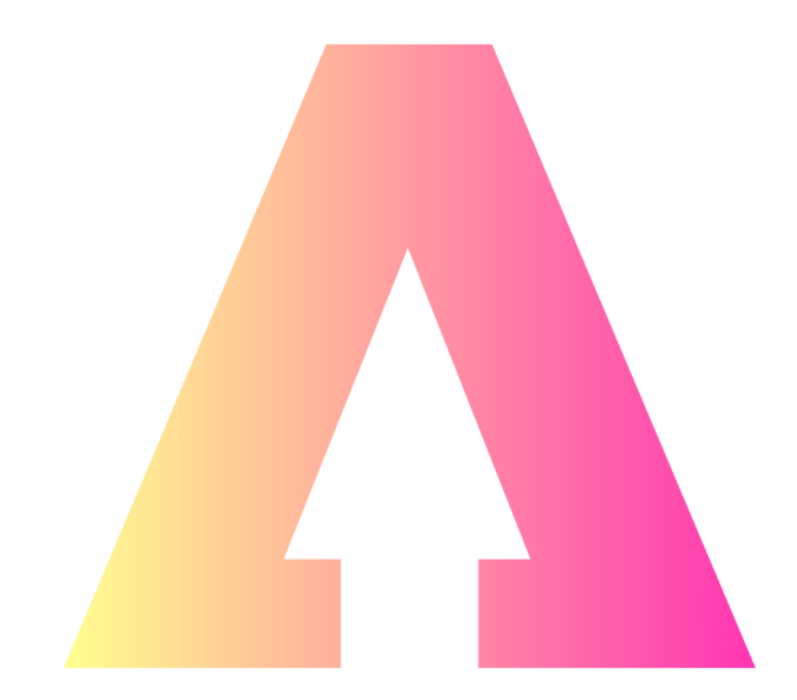

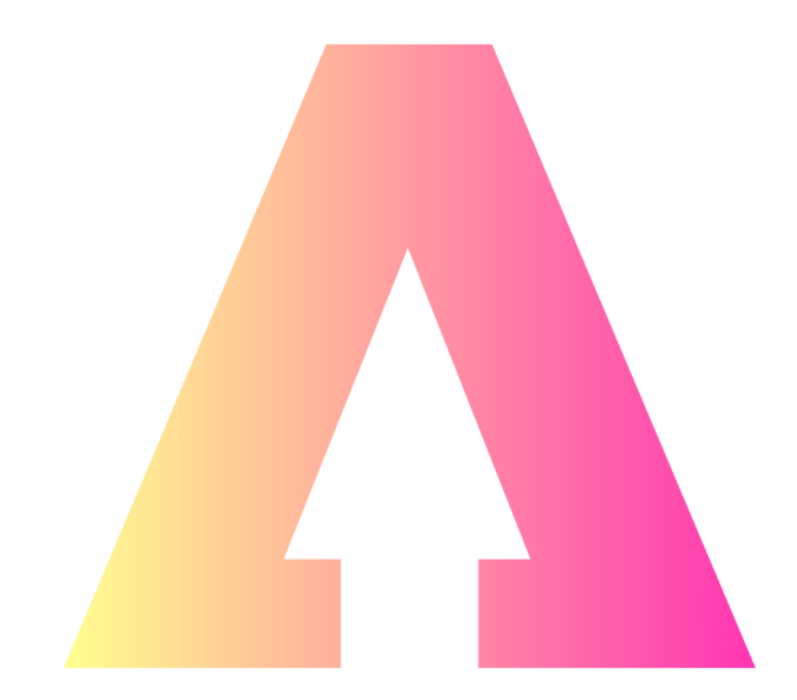
Even without any technical knowledge at all, you can be live on the web within the hour!
There is no escaping the fact that every new business should have an online presence - if you are not visible online, your competitors almost certainly will be.
Knowing that, how do you go about getting your first business website and/or blog? The following step-by-step guide is just one of the many alternatives but does provide a simple first option. It is very easy to follow (even if you have NO technical knowledge or interest) and is extremely inexpensive.
Time required - the whole transaction should take less than half an hour
Costs - Hosting fee of less than £6 per month (depending upon package chosen) and this includes a free .com, .net, .info, .org, or .biz domain name for one year. An additional £10 for 2 years registration will be required if you would prefer a .co.uk domain name. Apart from this, there are no hidden charges or obligations.

Step 1 - Domain name.
Your domain name, also known as your web address or URL (uniform resource locator - if you really want to know!) is is a unique address that can be used on the Internet. Its what you see in the address bar after the www. in your web browser. It is also what your customers will type into their browser to find your site and is worth spending time to consider what name is best and whether it is still available (may add a few minutes to the 30 if you want time to think!).
1. Go to Bluehost by clicking on the link. (Bluehost are a web host based in the US who have a very good reputation and offer this tailor-made solution). Click on sign up now to start registration process.
2. This will give you two choices - I need a Domain or I have a Domain Name. If you are happy to have .com, .info,.net, .org or .biz - select I need a Domain. (If you would prefer .co.uk or any other extension - click here . Follow additional instructions and then move to step 2)
3. Insert your chosen name and a search will take place to see if it is still available. If this is successful, move on to step 2. If not, alternatives will be shown and you will also be given the chance to try others until you find one that has not already been taken.
Step 2 - Registration
1. Complete name and address
2. Select package - 12 months is currently only $6.95+ tax per month (£4.41 + tax at todays exchange rate).
3. Select extras (if required) - no need for Professional Package/ Site Lock /Site BackUp Pro but you might like to consider Domain Whois Privacy at $9.99 per year as this protects your identity from spammers and marketing companies.
4. Pay by credit card or Paypal. (12 months at todays exchange rate gave a total of $100.08. (£65.62)
5. Page comes up offering additional extras. Select or ignore and click on the Complete button at bottom of the page.
6. Create your password. Also the chance to add a verification pin if you want one.

Step 3 - Login and create site
1. Login using username (which will have been e-mailed to you) and the password that you created.
2. Click on Site Builders tab and then select Wordpress. (There are other options and you are welcome to explore them instead!)
3. This will take you to a scary looking page with lots of options. Simply select Wordpress from the heading Blogs.
4. Select Install a brand new version.
5. Add a name for your site in the box under Advanced Options. Accept terms & conditions and complete. (This will set a Theme, but this can be changed later). If a pink warning notice appears - click yes to overwrite and the process will continue
6. Two minute break while the Wordpress files load - good time for a cup of tea!

Step 4 - See your site!
1. A Simple Scripts page will appear with your Domain name, Login URL, Username, and Password. It would be a good idea to print this page and also copy and paste the details to keep somewhere safe.
2. Click on the Site URL and, hey presto, your site should appear in a new window.

Step 5 - Add information to your site.
1. Click on Login URL
2. Log in to your admin page using your Username and Password.
3. This will be your new control centre. Here you can customize your site, add posts, add new pages and have loads of fun without knowing one line of code!
4. Explore the Customize site option - here you can change the title, tag line, colours and background image.
5. Alternatively, you can change the theme altogether.
6. Write your first blog post - select this option and then fill in the title and text. When happy, press Publish button on right.
You now have a live site/blog and can update as often as you like.
* Renewal - remember that the package is set to automatically renew after 12 months and to take money from same payment source.
* Do not be afraid! Wordpress is an extremely robust package and you are less likely to do anything catastrophic than you think.
* There are hundreds if not thousands of different responsive Wordpress themes available on the web if you dont like the way that your site currently looks.
* There are also plenty of tutorials, both written and in video format. A simple search on Google will probably amaze you!
* This is a full self-hosted Wordpress site which means that you can add adverts if required.
* If in doubt, visit www.wordpress.org/support - here you should find the answers to all of your questions.
Note: Whilst this step-by-step guide is offered in good faith and we have used this system ourselves, your decision to proceed should be made in the knowledge that we cannot be held responsible for anything that may go wrong because none of this is within our control. If you are in any doubt, please do seek professional advice - thanks.





As we cannot be experts in every relevant subject, we would love to receive 'guest' articles that may be of interest to anyone running their own business or thinking of doing so. ADD YOUR ARTICLE
